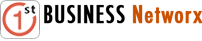| 1. Find out Ubuntu version using Command Line |
|
cat /etc/issue OR cat /etc/issue.net OR lsb_release -a
|
| 2. Find out Linux Kernel Version & Ubuntu Version |
- Kernel Version: uname -a
- Ubuntu Version: lsb_release -a
|
| 3. List All users |
|
cat /etc/passwd | cut -d: -f1
|
| 4. List all groups |
|
cat /etc/group |cut -d: -f1
|
| 5. Changing Folder/File permission,group and ownership |
- change the owner with chown, e.g. chown guillermooo
- change the group with chgrp, e.g. chgrp root
- change the rights with chmod, e.g. chmod u+w filename.ext (Adds writing permission for the owner of the file filename.ext)
|
| 6. To Log into MySQL as root |
|
sudo mysql -h localhost -u root -p
- mysql> show databases;
- mysql> show tables;
- mysql> use database_name;
REF: http://www.pantz.org/software/mysql/mysqlcommands.html
|
| 7. Restart Apache |
|
sudo service apache2 restart OR sudo /etc/init.d/apache2 restart
|
| 8. Change Admin Password (passwd) |
|
Change Admin Password for user jsmith: sudo passwd jsmith
|
| 9. Add User Account |
|
sudo adduser username
|
| 10. Delete User Account |
|
sudo deluser username
|
| 11. Installing PHP5 |
|
sudo apt-get install php5 libapache2-mod-php5
- Running PHP5 scripts from command line: sudo apt-get install php5-cli
- Execute PHP5 scripts without installing PHP5 Apache module: sudo apt-get install php5-cgi
|
| 12. Installing PHP5-MYSQL (To use MySQL with PHP5) |
|
sudo apt-get install php5-mysql
|
| 13. INSTALL MYSQL |
|
sudo apt-get install mysql-server
|
| 14. CHECK IF MYSQL IS RUNNING |
|
sudo netstat -tap | grep mysql
|
| 15. Restart MYSQL |
|
sudo service mysql restart
|
| 16. CHANGING MYSQL PASSWORD |
|
sudo dpkg-reconfigure mysql-server-5.1
|
| 17. ENTERING MYSQL COMMAND |
|
mysql -u root -p
|
| 18. Compressing & Compressing a gzip file |
- gzip filename.txt - Compressing
- gunzip filename.txt.gz - Uncompressing
REF: http://www.debianadmin.com/create-and-extract-bz2-and-gz-files.html
REF: http://www.cyberciti.biz/faq/howto-compress-expand-gz-files/
|
| 19. How to mount a Flash Drive on a server |
- ~$ sudo mkdir /mnt/usb --- CREATE A FOLDER
- ~$ sudo mount /dev/sdb1 /mnt/usb/ --- MOUNT THE DRIVE INTO THE FOLDER YOU CREATED
REF: http://linuxservertutorials.blogspot.com/2008/11/ubuntu-server-mount-usb-drive.html
|
| 20. How to unmount a Flash Drive on a server |
|
sudo umount /dev/sdb1
|
| 21. How to update php.ini on apache |
|
/etc/php5/apache2/php.ini
|
| 22. How to backup a MySql Database into a folder in a .sql.gz compressed file |
|
mysqldump --opt -u root -p your_current_existing_database | gzip > database_backup_date.sql.gz
|
| 23. Detecting USB hard drive |
|
sudo fdisk -l
REF: http://linuxconfig.org/Howto_mount_USB_drive_in_Linux
|
| 24. How to remove a directory |
|
rm -r directory
|
| 25. How to change mysql Database User's password |
|
mysql> update user set password=PASSWORD("NEW-PASSWORD-HERE") where User='tom';
|
| 26. How to see all mounted drives |
|
mount -l OR df -hT
|
| 27. Find Out What Ports Are Listening / Open On My Linux & FreeBSD Server |
- lsof -i - To display the list of open ports
- netstat -vaun - To display only open UDP ports
REF: http://www.cyberciti.biz/faq/how-do-i-find-out-what-ports-are-listeningopen-on-my-linuxfreebsd-server
|
| 28. How to kill a process |
|
kill -9 3216 - Where 3216 is Process ID
|
| 29. How to view running process |
|
ps
REF: http://www.cyberciti.biz/faq/show-all-running-processes-in-linux
ps -ef | grep wget | grep -v grep
REF: http://superuser.com/questions/490601/how-to-know-if-file-is-already-finished-downloading-in-linux-command-line
|
| 30. How to setup date time stamp (Ubuntu) |
|
sudo date -s "21 Feb 2013 01:12:00"
|
| 31. How to list cron jobs running |
|
crontab -l OR for user root is: sudo crontab -l
EDITOR="nano" crontab -e - Edit cron tab
|
| 32. How to reboot server |
|
sudo reboot
|
| 33. How to install MAMP |
- sudo apt-get install mysql-server mysql-client
- sudo apt-get install apache2
- sudo apt-get install php5 libapache2-mod-php5
- sudo /etc/init.d/apache2 restart
REF: http://www.howtoforge.com/installing-apache2-with-php5-and-mysql-support-on-ubuntu-11.04-lamp
|
| 34. How to change a file's owner and group in Linux - 1.0 |
- chown -R username somedir
REF: http://www.tuxfiles.org/linuxhelp/fileowner.html
|
| 35. How to point a domain to its www/ folder in a physical disc on apache |
- Edit default or main folder [sudo nano /etc/apache2/sites-available/default]
- Add Virtual Record at the bottom of the file pointing the domain to the folder
<VirtualHost 161.23.41.69:80>
ServerName domainname.co.za
ServerAlias www.domainname.co.za
ServerAdmin youremail@domainname.co.za
DocumentRoot /var/www/domainname.co.za/html/
<Directory /var/www/domainname.co.za/html/>
Options Indexes FollowSymLinks MultiViews +Includes
AllowOverride None
Order allow,deny
Allow from all
</Directory>
</VirtualHost>
- Save the file and go to your sites-enable folder and cat the default file that was initially linked with [ln -s ../sites-available/default]
- if new virtual host script from b) above appears, then restart apache server [sudo service apache2 restart]
- Go to your browser and type www.domainname.co.za
Appendix: A
----------------
Appendix: B
----------------
Appendix: C
----------------
Appendix: D
----------------
Appendix: E (MySQL Command)
---------------------------------------------
List of all MySQL commands:
Note that all text commands must be first on line and end with ';'
? (\?) Synonym for `help'.
clear (\c) Clear the current input statement.
connect (\r) Reconnect to the server. Optional arguments are db and host.
delimiter (\d) Set statement delimiter.
edit (\e) Edit command with $EDITOR.
ego (\G) Send command to mysql server, display result vertically.
exit (\q) Exit mysql. Same as quit.
go (\g) Send command to mysql server.
help (\h) Display this help.
nopager (\n) Disable pager, print to stdout.
notee (\t) Don't write into outfile.
pager (\P) Set PAGER [to_pager]. Print the query results via PAGER.
print (\p) Print current command.
prompt (\R) Change your mysql prompt.
quit (\q) Quit mysql.
rehash (\#) Rebuild completion hash.
source (\.) Execute an SQL script file. Takes a file name as an argument.
status (\s) Get status information from the server.
system (\!) Execute a system shell command.
tee (\T) Set outfile [to_outfile]. Append everything into given outfile.
use (\u) Use another database. Takes database name as argument.
charset (\C) Switch to another charset. Might be needed for processing binlog with multi-byte charsets.
warnings (\W) Show warnings after every statement.
nowarning (\w) Don't show warnings after every statement.
|